


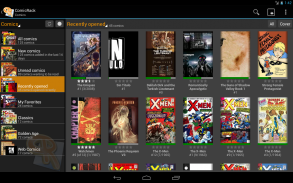
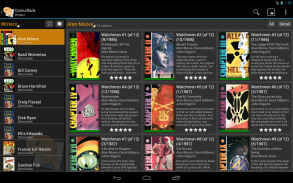
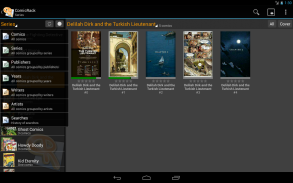


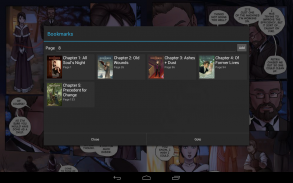
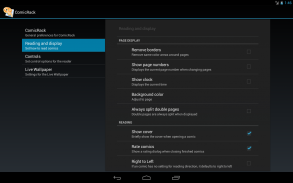
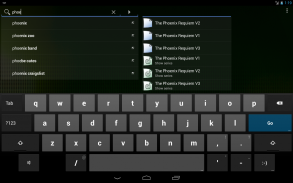
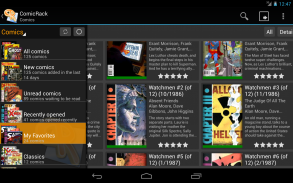
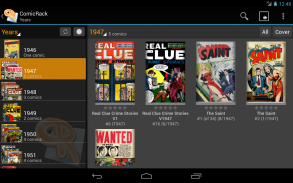
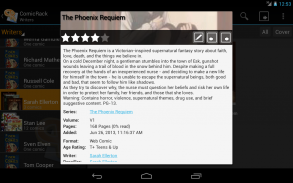

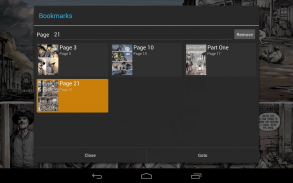





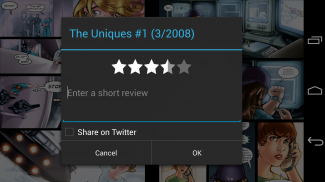




ComicRack Free
cYo Soft
Beschreibung von ComicRack Free
ComicRack for Android is the companion for the best eComic Reader and Manager for PCs: ComicRack for Windows
Optimized for phones and tablets it allows you to read your eComics anywhere you want.
When used together with ComicRack for Windows it allows automatic synchronization of eComics with your Android device via USB, including reading positions, reading lists and bookmarks. Your synchronized eComics will also be converted and optimized so they can be read fast an reliable on your handheld device. And best of all, this way you can read all the formats ComicRack for Windows supports (PDFs and even WebComics). Optionally the eComics can even be size optimized during synchronization which usually makes them half the size without noticeable quality reduction.
ComicRack includes a Live Wallpaper that shows random covers from your library. You can even start reading by double tapping the background.
ComicRack also includes a highly configurable app widget that allows you to glimpse into your library and start reading immediately if you see something you like.
Short feature list:
• Optimized for phones and tablets
• Reader with single and double page viewing
• Advanced zoom modes
• Auto scrolling
• Right to left reading mode for mangas
• Color adjustments
• Automatic page cropping for small devices
• Full library management with lists and searching
• Management of reading states (unread, completed, bookmarks etc.)
• USB synchronization with ComicRack for Windows
• Reads CBZ and CBR natively
• When used together with ComicRack for Windows it supports CBZ, CBR, CB7, CBT, PDF, DJVU and WebComics
• Live Wallpaper
• App Widgets
• Twitter integration
This is the add supported free version. If you like the program and want to get rid of the ads, get wireless synchronisation and in general do a good thing, please buy the full version.
Troubleshooting:
If you want to use your external SD Card to store Comics on Android 4.4 and above, please follow the the guide in the FAQ.
If you experience any bugs it is best to post your problems in the appropriate section of the user forum.
Online Resources:
Documentation is located at
http://comicrack.cyolito.com/documentation/comicrack-for-android
FAQ is available at
http://comicrack.cyolito.com/faqs/comicrack-android
User and Support Forum is at
http://comicrack.cyolito.com/forum
Even if you have no problems you can join and talk to other ComicRack users.
</div> <div jsname="WJz9Hc" style="display:none">ComicRack für Android ist der Begleiter für die beste eComic Reader und Manager für PCs: ComicRack für Windows
Optimiert für Handys und Tabletten ermöglicht es Ihnen, lesen Sie Ihre eComics wo immer Sie wollen.
Zusammen mit ComicRack für Windows Bei der Verwendung es erlaubt die automatische Synchronisation von eComics mit Ihrem Android-Gerät über USB, einschließlich Lesepositionen, Literaturlisten und Lesezeichen. Ihre synchronisiert eComics auch umgesetzt und optimiert, so dass sie schnell eine zuverlässige auf Ihrem Handheld-Gerät gelesen werden können. Und das Beste ist, auf diese Weise können Sie alle Formate ComicRack für Windows unterstützt lesen (PDF-Dateien und sogar Webcomics). Optional können die eComics sogar Größe während der Synchronisierung in der Regel sind sie nur halb so groß, ohne spürbare Qualitätsminderung optimiert werden.
ComicRack umfasst eine Live Wallpaper, die zufällige Abdeckungen aus Ihrer Bibliothek zeigt. Sie können sogar das Lesen durch doppeltes Antippen der Hintergrund.
ComicRack enthält auch eine in hohem Maße konfigurierbar App-Widget, das Sie in Ihrer Bibliothek erahnen und lesen Sie sofort, wenn Sie etwas, das Sie sehen können.
Short Feature-Liste:
• für Handys und Tabletten optimiert
• Leser mit Einzel- und Doppel Seite Betrachtungs
• Erweiterte Zoom-Modi
• Auto Scroll
• Von rechts nach links-Lesemodus für Mangas
• Farbanpassungen
• Automatische Beschneidungs für kleine Geräte
• Vollbibliotheksverwaltung mit Listen und Suche
• Verwaltung von Messzustände (ungelesen, abgeschlossen, Lesezeichen etc.)
• USB-Synchronisierung mit ComicRack für Windows
• Liest CBZ und CBR nativ
• Wenn Sie mit ComicRack für Windows unterstützt CBZ, CBR, CB7, CBT, PDF, DJVU und Webcomics verwendet
• Live Wallpaper
• App Widgets
• Integration von Twitter
Dies ist das Add unterstützt kostenlose Version. Wenn Ihnen das Programm gefällt und wollen der Anzeigen loswerden, bekommen die drahtlose Synchronisierung und im Allgemeinen zu tun, eine gute Sache, kaufen Sie bitte die Vollversion.
Fehlerbehebung:
Wenn Sie Ihre externe SD-Karte verwenden, um Comics auf Android 4.4 und höher speichern möchten, folgen Sie bitte dem die Führung in der FAQ.
Wenn Sie irgendwelche Fehler auftreten ist es am besten, um Ihre Probleme im entsprechenden Abschnitt des Benutzer Forum erstellen.
Online-Ressourcen:
Dokumentation befindet sich unter
http://comicrack.cyolito.com/documentation/comicrack-for-android
FAQ finden Sie unter
http://comicrack.cyolito.com/faqs/comicrack-android
Benutzer und Support Forum ist
http://comicrack.cyolito.com/forum
Auch wenn Sie keine Probleme haben Sie beitreten und sprechen Sie mit anderen ComicRack Benutzer.</div> <div class="show-more-end">




























